Advertising
Today, with the advancement of Artificial Intelligence, anyone with a smartphone can transform an ordinary photo into something spectacular. AI-powered photo editing apps offer a variety of features, from quality enhancements to artistic filters and automatic adjustments. In this article, we’ll explore three free AI photo apps that are perfect for those looking to explore new effects and styles. Meet Remini, Lensa, and Prisma, three tools that promise to transform your photography experience.
Advertising
1. Remini – Improve the Quality of Your Photos
Remini is known for its ability to significantly improve image quality. It uses advanced AI algorithms to turn low-resolution photos into crisp, clear images. This is especially useful for those who have old photos or photos taken with lower-quality cameras. The app automatically analyzes the photo and applies detailed corrections that enhance sharpness and detail, giving your images a new lease of life.
Remini Key Features:
- Resolution Enhancement: Fixes blurry and low-quality photos by increasing resolution and clarity.
- Restoration of Old Photos: Ideal for restoring old images that have worn out over time.
- Portrait Enhancement: Enhances faces and other elements, making them sharper and more expressive.
- Auto Correction: Just a few taps and the AI does all the work, ideal for those looking for practicality.
User Tip: Use Remini on old family photos or photos taken during important moments. This restoration feature is an exciting way to revive memories and give them a modern look.
Additionally, Remini is a great choice for giving a new look to low-quality photos. Often times, we take quick photos with our phones, and the lighting or resolution aren’t working. With Remini, these photos can be rescued and transformed.
Download the app by clicking the button below in your app store:


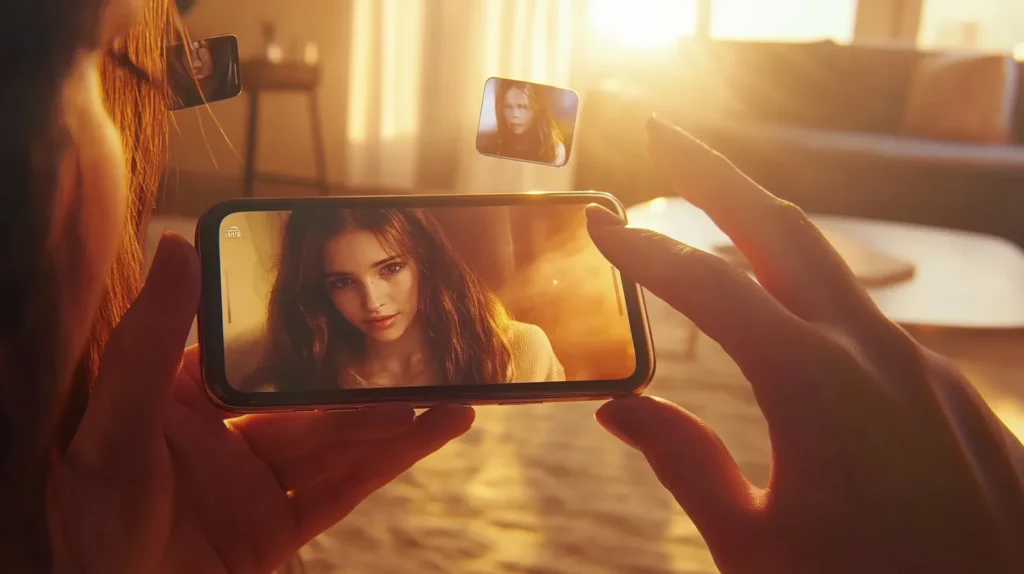
2. Lensa – Professional Effects for Selfies and Portraits
Lensa stands out for its focus on creative editing, especially portraits. The app uses AI to enhance facial details, create background blur effects, and apply filters with an artistic touch. For those who like taking selfies, Lensa is an excellent option to give that professional and stylized look. With its automatic features, it adjusts color nuances, lighting, and even smoothes skin.
Lensa Key Features:
- Facial Enhancement: Smoothes the skin, adjusts the symmetry of the face and even corrects imperfections with subtle touches.
- Background Blur: With AI, you create the bokeh effect (background blur) like on professional cameras.
- Stylish Filters: A variety of filters ranging from classic tones to modern, vibrant effects.
- Easy Adjustments: Control the intensity of the effects to get the perfect result without overdoing it.
User Tip: If you want to improve your selfies for social media, Lensa is a real ally. The AI features allow you to make quick and automatic adjustments, making the editing process much easier and more fun.
Lensa is the perfect choice for those who want to avoid lengthy editing processes and still have professional-looking photos. The AI automatically makes adjustments that enhance lighting and colors in a harmonious way.
Download the app by clicking the button below in your app store:


3. Prisma – Turn Your Photos into Artistic Paintings
Prisma is an iconic app that uses AI to transform photos into works of art inspired by the styles of famous artists. With filters that resemble the brushstrokes of Van Gogh, Picasso, and other masters of art, Prisma is ideal for those who want to add an artistic touch to their everyday photos. Prisma’s AI applies full artistic styles to photos, allowing you to create truly unique effects.
Prisma Key Features:
- Artistic Filters Inspired by Famous Styles: With a few taps, your photos can look like impressionist or cubist paintings.
- Adjusting Filter Intensity: Control how much of the effect you want to apply, adjusting for a soft or bold result.
- Prisma Community: A social network of your own where you can share your creations and see inspiration from other users.
- Unique Visual Experience: Your photos take on an artistic air, as if they were drawn by renowned painters.
User Tip: Prisma is great for those who like to experiment and take a more artistic approach to photography. The app allows you to create unique looks, especially for landscape photos, pets, and even portraits.
For those who love sharing photos on social media, Prisma offers a visual style that makes your photos stand out. It’s a great way to experiment and discover a unique style.
Download the app by clicking the button below in your app store:


Conclusion
With the help of these AI apps, you can transform your photos into stunning, stylish images. Whether you’re restoring old photos with Remini, enhancing selfies with Lensa, or turning photos into artistic paintings with Prisma, the possibilities are virtually endless. And the best part is that all of these apps are available for free.
Try it out and discover how Artificial Intelligence can breathe new life into your photos. These apps are ideal for those who want to add a touch of creativity without spending a dime. Download the apps and experience the possibilities that AI offers to transform your photos!
